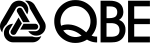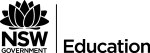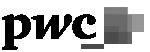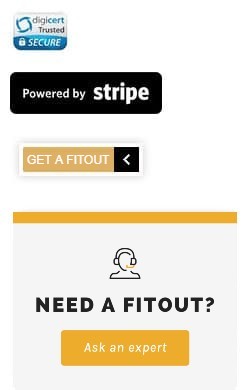The Power of Ergonomics: Designing a Healthy Home Office
Posted by The Urban Hyve Team on 10th Jan 2024
As more individuals embrace the concept of remote work and set up their home offices, the importance of ergonomics in office design has never been clearer. Ergonomics is the science of designing a workspace that fits the needs of the worker, promoting not only comfort but also productivity and health. In this article, we will explore the power of ergonomics and also provide insights into designing a healthy home office that supports your well-being and enhances your work performance.
Understanding Ergonomics
Ergonomics is about creating a workspace that minimizes discomfort and reduces the risk of musculoskeletal disorders. It involves adapting the work environment to the individual worker, considering their physical needs and cognitive abilities. Proper ergonomics can have a profound impact on both physical and mental health, and it is particularly crucial in the context of remote work and home offices.
Ergonomics and Health
The benefits of ergonomic office design extend to various aspects of health:
Reduced Risk of Musculoskeletal Disorders
Ergonomically designed workspaces can help prevent musculoskeletal disorders such as back pain, neck pain, and carpal tunnel syndrome. By providing proper support and aligning the body correctly, ergonomic furniture can reduce the strain on muscles and joints.
Improved Posture
Ergonomic chairs and desks promote good posture. Proper alignment of the spine reduces the risk of chronic pain and maintains the overall health of the back and neck.
Vogue Ergonomic Mesh Back Office Chair in 5 Colours - Nylon Base
Enhanced Comfort
Ergonomic furniture, such as chairs with adjustable features and padded armrests, is designed for comfort. Comfortable workers are more likely to remain focused and productive.
Increased Energy Levels
A well-designed ergonomic workspace can prevent physical fatigue and discomfort, thus helping you maintain your energy levels throughout the day.
Mental Well-being
Ergonomics is not only about physical health but also mental well-being. Comfortable and efficient workspaces can reduce stress and improve mood and concentration.
Designing a Healthy Home Office
Creating an ergonomically sound home office is essential for your health as well as productivity. Here are some tips to help you design a healthy home office:
1. Ergonomic Furniture
Invest in ergonomic office furniture, starting with an ergonomic chair and an adjustable desk. So. look for chairs that offer lumbar support and adjustable armrests and desks that allow you to customize the height to suit your needs.
Arise Deskalator Height Adjustable Standing Desk Riser
2. Monitor Placement
Position your computer monitor at eye level to reduce strain on your neck. Additionally, use a monitor stand or adjust your desk and chair heights to achieve this.
3. Keyboard and Mouse
Choose an ergonomic keyboard and mouse that encourage natural hand positioning. Keep these accessories at a comfortable height and distance to avoid wrist as well as shoulder strain.
4. Lighting
Ensure your workspace is well-lit. Natural light is ideal, but if that's not possible, invest in adjustable desk lamps that provide even lighting without glare.
5. Organized Workspace
Keep your workspace clutter-free. A tidy desk minimizes distractions and thus contributes to a sense of order and calm.
6. Frequent Breaks
Take regular breaks to stretch and move around since sitting for long periods can contribute to health problems. So, consider using a timer or app to remind you to stand and move.
7. Personalized Workspace
Customize your home office to fit your specific needs. Your workspace should reflect your work style, whether you need multiple monitors, a standing desk, or specific tools within arm's reach.
Portable Dark Wood Mobile Wooden Laptop Stand Desk
8. Cable Management
Use cable organizers to keep wires as well as cords out of the way. Tangled cables not only look messy but can also pose tripping hazards.
9. Ergonomic Accessories
Consider ergonomic accessories such as footrests, document holders, and monitor arms to further enhance your workspace's ergonomic qualities.
10. Regular Maintenance
Periodically review and adjust your workspace to ensure it continues to meet your needs and remains ergonomic. Small changes can make a big difference in your comfort and health.
In conclusion
Designing a healthy home office through the principles of ergonomics is an investment in your well-being and work performance. The benefits extend beyond physical health to include mental well-being, energy levels, and productivity. By making ergonomic choices in your home office setup, you can create a workspace that supports your health and also empowers you to excel in your remote work endeavours.